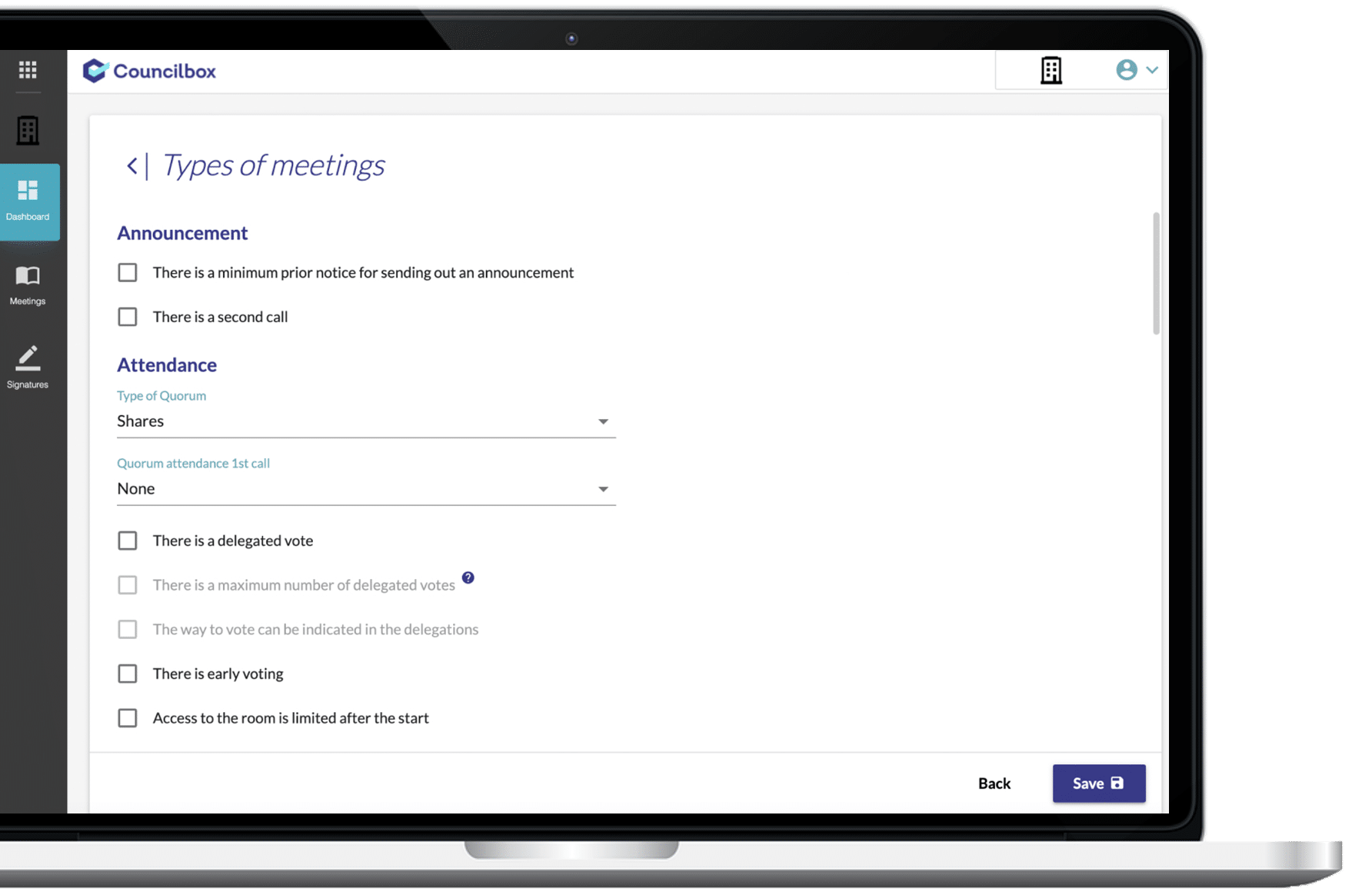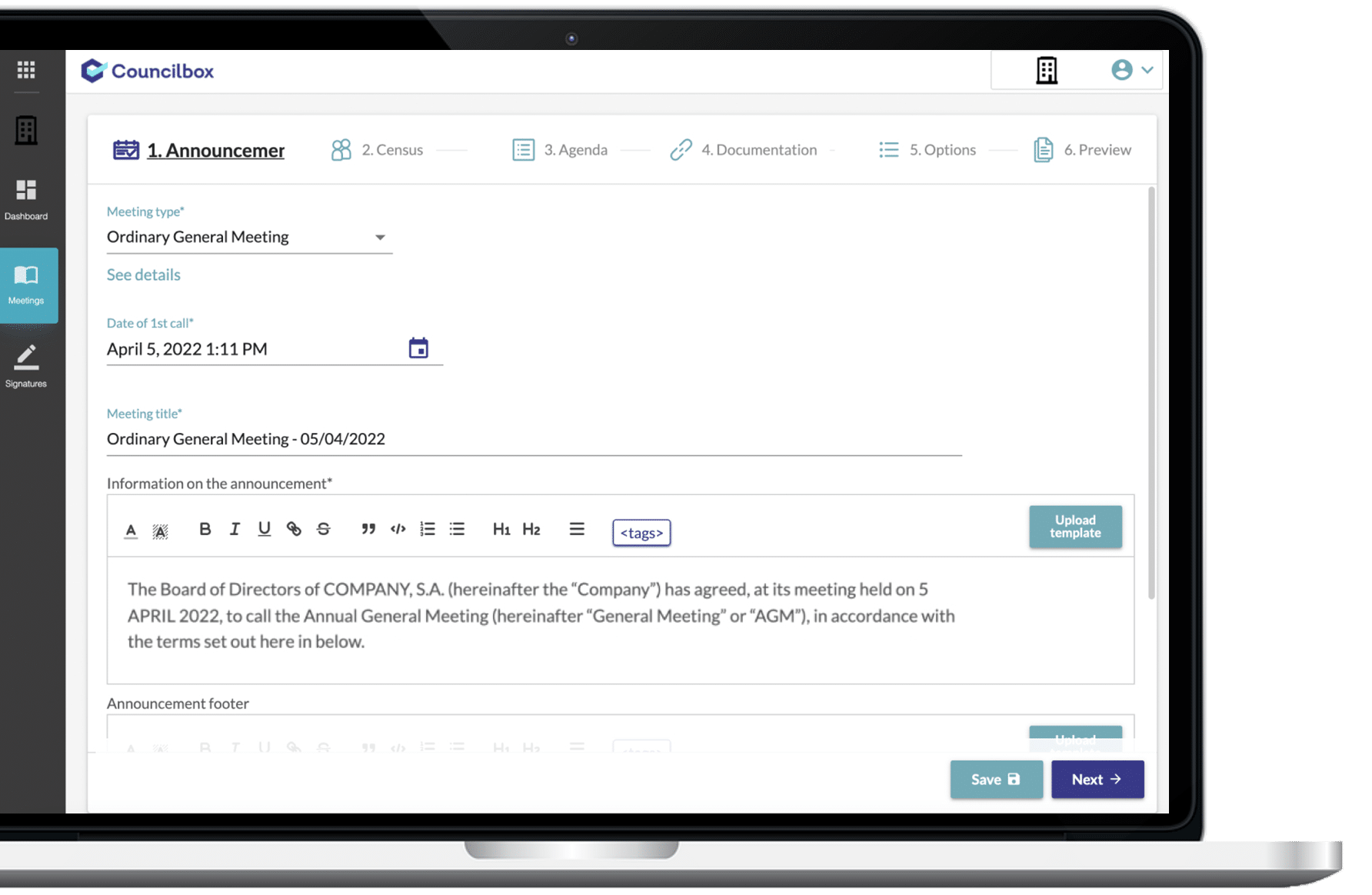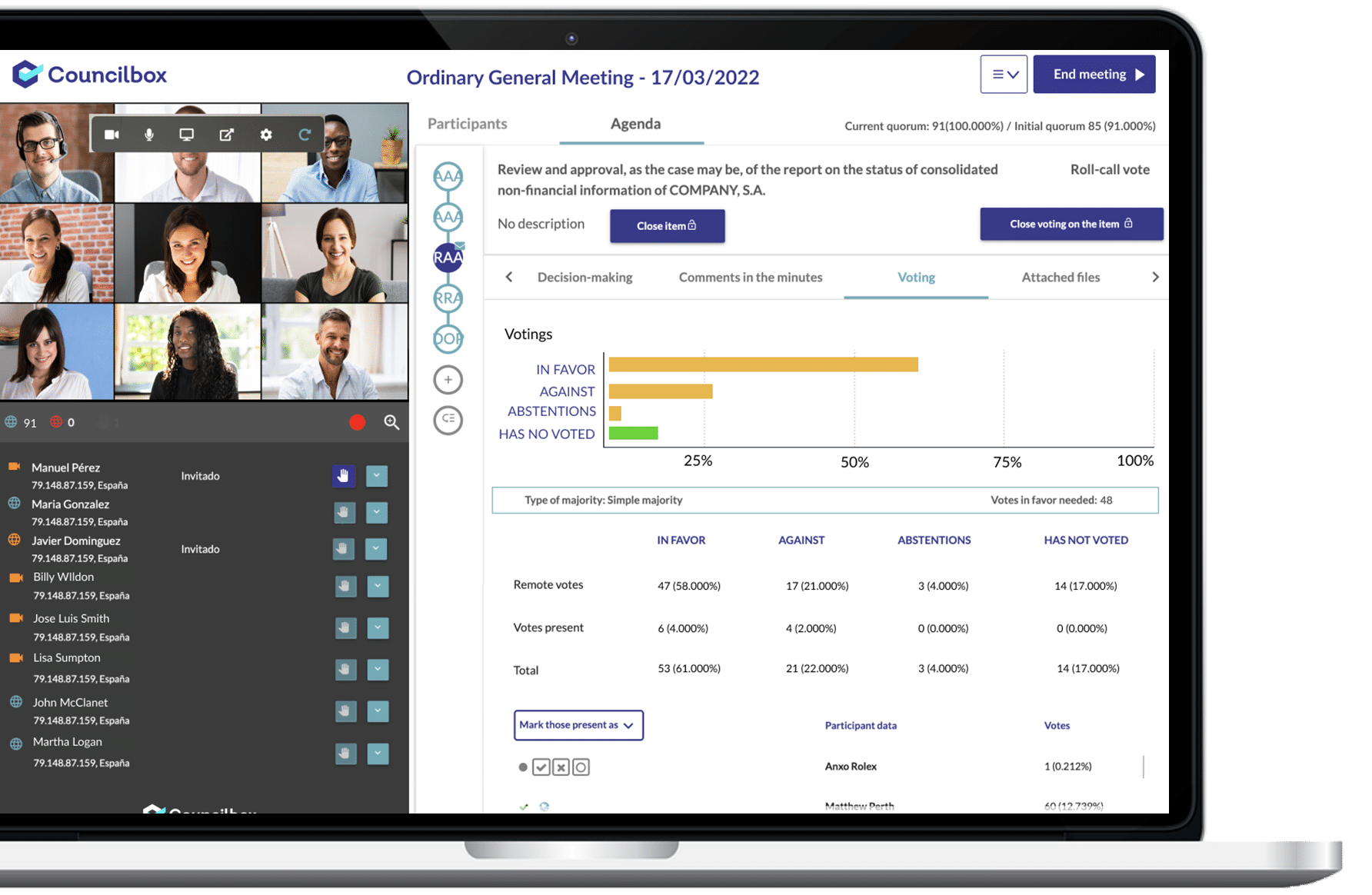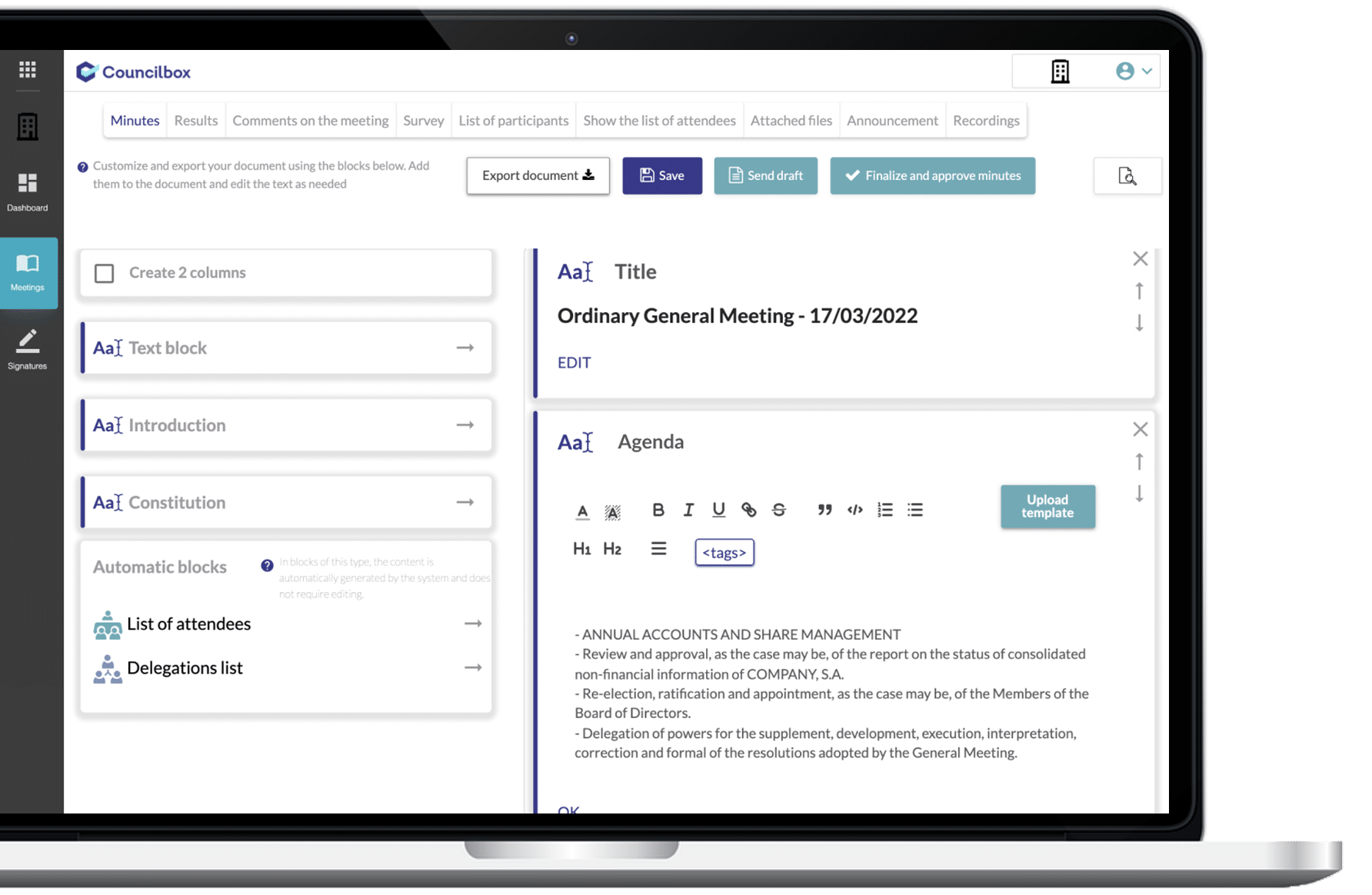This website uses cookies so that we can provide you with the best user experience possible. Cookie information is stored in your browser and performs functions such as recognising you when you return to our website and helping our team to understand which sections of the website you find most interesting and useful.
Accessible, flexible and secure digital transformation of the processes of organising and holding all types of meetings that require full legal certainty.

Web application for organising and conducting remote, hybrid or face-to-face corporate meetings
Our Meetings and Assemblies product is a cloud-based platform that enables the modelling of communication, voting, participation and subsequent minutes of critical decision-making meetings, such as shareholders' meetings, assemblies, etc.
In a secure and certified environment, powered by Blockchain, the statutory requirements to be met at meetings can be modelled, as well as those relating to communications, identification, voting and signatures.
Secure and certified videoconferencing room for virtual meeting attendance. Flexible and fully valid identification methods. Certified communications to census members. Tailor-made private environments for the management of participations. Control of interventions during the Meeting by the Administrator. Integration of telematic and face-to-face voting on a single platform.
A single application to make managing corporate meetings easy
It facilitates and automates the entire legal process of summoning, verification of quorum, items on the agenda, weighting and delegation of votes, automatic generation of minutes, results of participation, and a long etcetera of functionalities designed to make calling and holding a company meeting easier than ever.
0
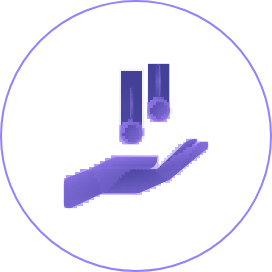
Parameterisation of the type of meeting to be held
Firstly, the characteristics of the meeting to be held are parametrised:
- Advance and second calls, type of quorum, whether or not there is a proxy vote, whether there is a casting vote, types of census, representatives, etc.
- Restrictions on access to the room once the meeting has begun, possibilities for amendments and/or comments on the items on the agenda, possibilities for participation by attendees during the meeting, etc.
1
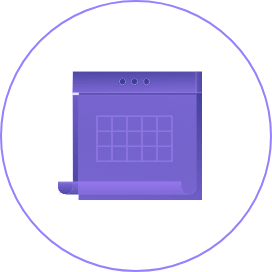
Setting up and announcing the meeting
Once it has been decided how the meeting is to be held, it is set up, specifying the date, time and location (in the case of hybrid meetings, with a physical and virtual meeting room).
The meeting notice is created, defining the items on the agenda and the texts and images to be included in the communications to be sent to the people to be convened, who form the census of the meeting.
Agenda items can be of different types (information only, voting). Voting must be configured as to whether it is anonymous or public, the majority required and the associated documentation.
Generic documentation can also be associated with the whole meeting.
Finally, various aspects of how the meeting is to be run are parameterised: attendance confirmations, secure access methods for accessing the meeting, approval of minutes at the end of agenda items, etc.
2
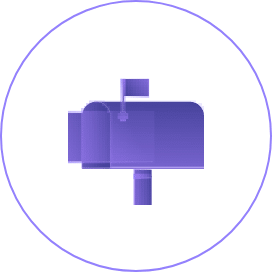
Sending and following up on the call for a meeting
Communication by certified e-mail to the members of the census, with the possibility of monitoring the status of this communication (delivered, open).
Those invited can confirm their attendance and, if the organisation allows it, anticipate or delegate their vote in a specific protected access portal, for access to which they must use the identification method enabled by the meeting administrator.
3
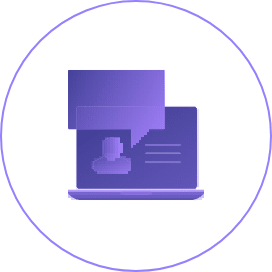
Holding of the meeting
When the time comes for the meeting, it can be held entirely remotely ("virtual meeting") or in a physical room with some ("hybrid meeting") or all ("face-to-face meeting") participants.
In the case of a virtual room, participants participate via video call in a virtual room that displays all connected participants.
The product allows the management of agenda items, automatic quorum and voting, integration of telematic and physical participants.
.
The meeting is managed by a person who opens the agenda, gives the floor, etc. This person can be the secretary of the organisation or he can delegate the management to a Councilbox expert who will manage the application on his behalf and according to his guidelines.
Depending on how the meeting has been set up, it will be possible to make changes or not, give the floor or block it, etc.
4
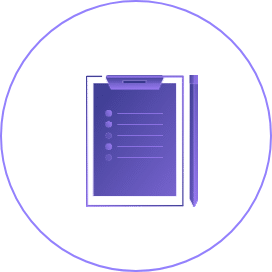
Generation of minutes and digital evidence
At the end of the meeting, the system automatically produces minutes, generated from the texts of the agenda, comments and votes. These minutes can be edited before they are closed and sent to the participants.
In the case of a virtual room, a recording of the meeting is also generated.
All events and actions carried out from the sending of the call to the closing of the minutes are recorded in a private, secure and immutable way thanks to Councilbox's Blockchain technology. This evidence will be used to demonstrate a posteriori any aspect related to the course of the meeting, providing the necessary legal certainty.

Legal certainty
Full end-to-end traceability
Non-contestability guarantees
Non tampering and non spoofing safeguards
Non-intrusion guarantees
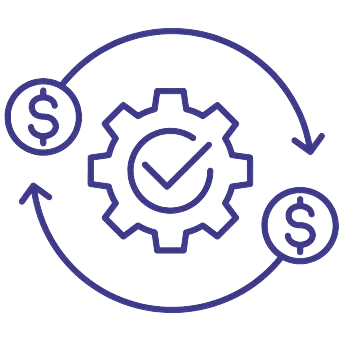
Cost savings
Saving on paper and mailing.
Savings in physical storage space
No need to rent rooms.
Savings in time for Secretaries.
No need for attendees to travel.

Branding
Accessible
Modern image
Digitalisation of the Legal / Compliance area
Contribution to sustainability
Better experience for attendees

Ease of use
Web access
No installation of applications or plugins
No specific hardware or software requirements
No third-party software
Simple and easy to use interface
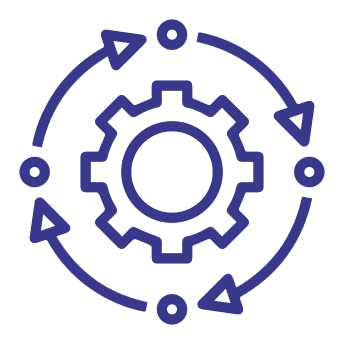
Flexibility
Suitable for all types of organisations
Face-to-face, hybrid and remote meetings
Tailor-made participation portals
Multiple parameterisation options
Customisable image
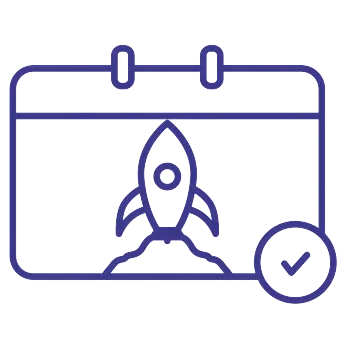
Tailored support
Councilbox expert assistance
Customer administration training
Possibility to delegate administration to Councilbox
Possibility of on-site support
Support for attendees

Companies
-
- Ordinary and Extraordinary Shareholders’ Meetings of Companies.
-
- Meetings of Boards of Directors and Management Committees.
-
- Project monitoring committees.
-
- Special meetings requiring legal certainty. For example, negotiations of merger or acquisition agreements.
-
- Etc.

Non-profit organisations
-
- General and Extraordinary Assemblies of Associations.
-
- General and Extraordinary Assemblies of Foundations.
-
- General and Extraordinary Assemblies of Sports Clubs.
-
- General and Extraordinary General Assemblies of Sports and Business Federations.
-
- General and Extraordinary General Assemblies of Business Confederations.
-
- General and Extraordinary General Assemblies of Non-Profit Cooperatives.
-
- General and Governing Boards of Professional Associations.
-
- Plenos de Ayuntamientos.
-
- Reuniones de Juntas Directivas y Consejos Rectores.
-
- Workers’ Assemblies.
-
- Etc.

















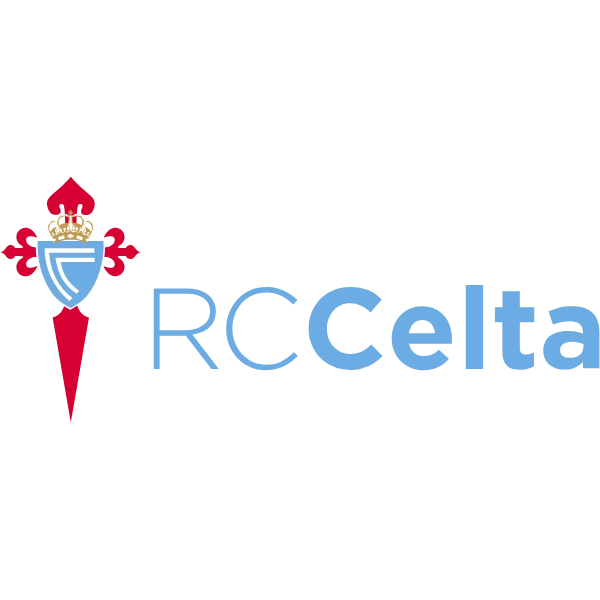









+200
Customers
+1.400
Meetings held
+600.000
Summoned
+50.000
Participants
+350.000
Votes submitted
+1.000.000
Evidence

Legal basis for the remote holding of Meetings and Assemblies
Find out the applicable law and the answers to the main questions concerning the legal validity of telematic voting at corporate meetings.

Secure, certified and auditable environment powered by Blockchain technology
Technology for legal certainty digitally secured
Our platform has ISO 9001, 27001 and Spanish High Level National Security Scheme certifications, which guarantee the privacy, protection and security measures for the data stored.
We use proprietary blockchain technology to ensure the traceability of all events at a controlled cost, so that every event that takes place, from the call to the publication of the minutes of the meeting, is immutably stored and time-stamped.
In the event of a challenge, the evidence provided by Councilbox forms the basis of expert reports by a computer expert. The evidence provided in these challenge cases has always been taken into account, thus ruling out any challenge to a meeting or decision that has been recorded by our technology.